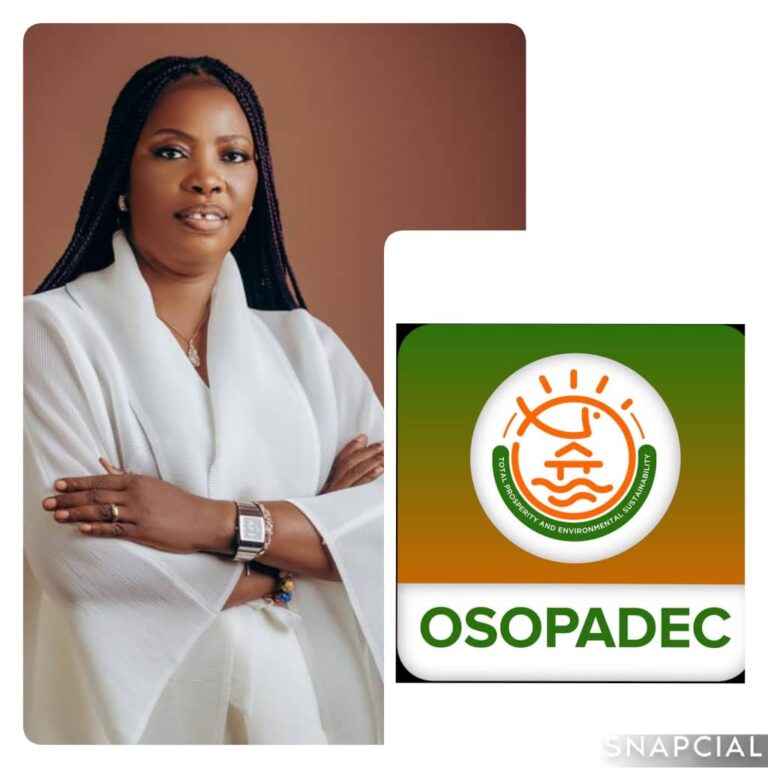As the Joint Admissions and Matriculation Board (JAMB) releases the results of its rescheduled 2025 Unified Tertiary Matriculation Examination (UTME), it is essential for candidates to know the correct steps to check their results and avoid errors.
JAMB had recently clarified that there were no high scorers in the cancelled results of the UTME in five South-East states and Lagos, where technical glitches had disrupted the examination process.
According to the Board, only a few candidates scored up to 217, while 99% scored below 200, refuting rumors that some candidates wanted to retain earlier high scores.
In a statement issued on Sunday, JAMB said: “The misleading questions posed by certain individuals regarding candidates who allegedly scored highly in the cancelled sessions who might desire to retain their previous results are totally unfounded… It is not unexpected that some opportunistic and mischievous individuals may attempt to exploit the situation for personal gain, thereby attempting to discredit not only the CBT process but also the Board itself.”
How to Check Your 2025 JAMB Resit Results
To check the 2024 Unified Tertiary Matriculation Examination (UTME) result, all you need to do is send UTMERESULT to 55019 or 66019 using the same phone number that he/she had used for registration.
After sending the SMS, the result would be returned as a text message.
This is the only process of checking the 2024 UTME results for now.
The following are the responses you should expect:
*If a candidate uses a phone number that was not used to register, a message will be sent to him thus: ‘This phone number was not used for registration.”
- A candidate with a result will receive the message: “Dear Mr/Miss X, your result is as follows… (And the details will be provided).
JAMB FULL STATEMENT: Comparison of UTME results since inception of CBT in 2013
- If a result is withheld, a “Result Withheld” message will be sent to the candidate.
- If a candidate belongs to the category being given the benefit of the doubt, the message to the person will be: “Result withheld pending the upload of clarifications/documents required from you.”
- If a candidate was absent, he or she would get “CANDIDATE ABSENT” as feedback
- A candidate who was ABSENT WITH REGISTRATION NUMBER also CANCELLED will be so informed.
- “Invalid Entrance into the Exam Hall” will be sent to a candidate who gained unauthorised access to the examination hall.”
Option 2: Check Your UTME Result Online
Visit the JAMB eFacility Portal: Go to https://efacility.jamb.gov.ng/login using a web browser.
Log In: Enter the email address and password you used during UTME registration.
Access Your Result: Once logged in, click on the “Check UTME Results” tab. Your scores for each subject will be displayed on your dashboard.